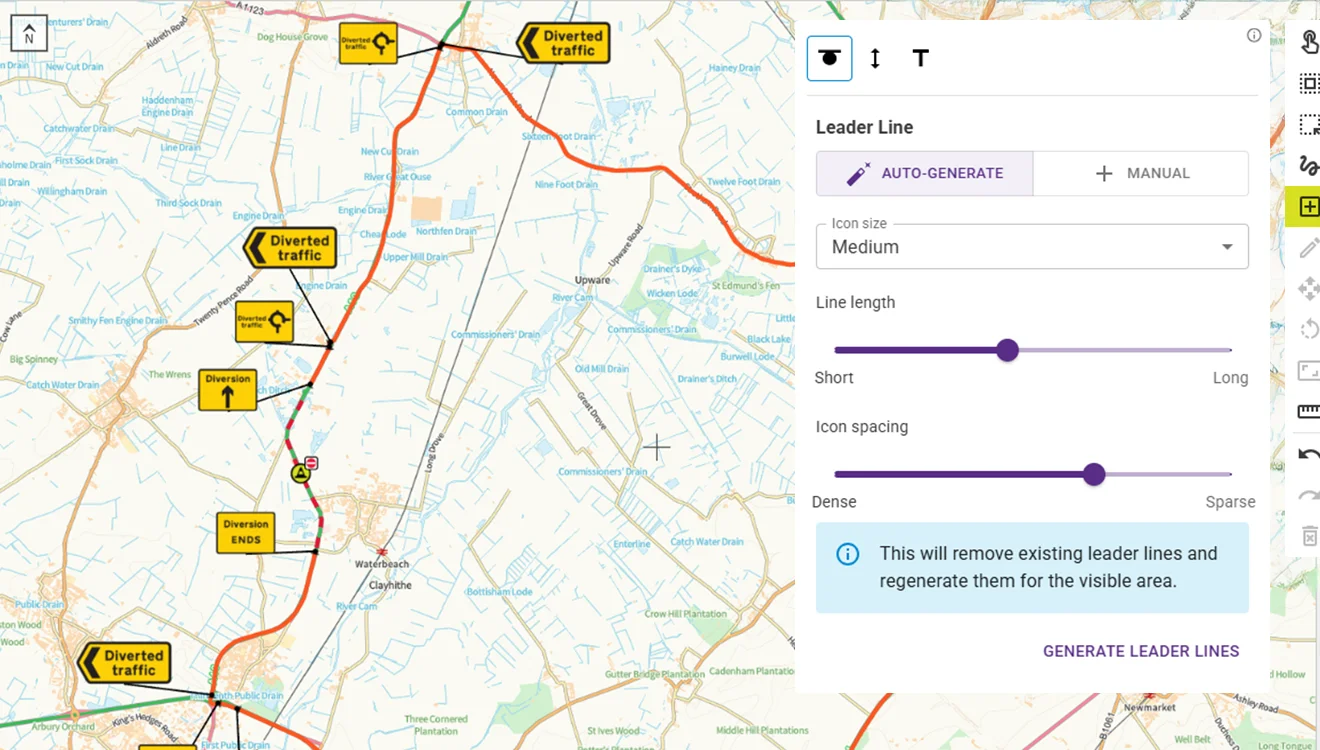tl;dr
1Streetworks is designed to create compliant traffic management plans in just 2 minutes. Andy Fennell, Managing Director – Roads, explains the technical details behind the application, including the use of geospatial calculations and web feature service data.
1Streetworks runs on Azure and uses a backend and frontend tool to interact with users. It also incorporates various microservices and layers of data to provide information on road infrastructure, bus stops, crossings, hospitals, speed limits, and more.
Future developments for 1Streetworks will include training machine learning and AI to recognize line data and potentially incorporating utility and aerial data into the application. Andy encourages further discussion and highlights the importance of quickly and efficiently managing roadworks.
Transcript
I’d like to welcome to the stage Andy Fennell. And is Matt Hunt coming on the stage? And Matt Hunt who are both from the Streetworks team, who I have a little bit to do with in my day job. So Andy has spent a career in critical infrastructure and also bringing products to market and disrupting markets and how they work. And Matt is a fully qualified traffic management professional. So over to these guys. This will be good. I’m sure it will. So about a year ago, we were here and we showed you the 1Streetworks application. And what the 1Streetworks application does is this. It creates a traffic management plan, a compliant traffic management plan in about 2 minutes.
Now, I’m guessing not many people here spend a lot of time standing in dirty holes at the side of a road with pickaxes. So for those like me who’ve been in that industry, that’s pretty important at the moment. Well, the process has been the same for about 30 years and have we got a hole yet? No it’s on the way. The process has been the same for about 30 years, using things like AutoCAD, plans are sent around on emails.
That’s this is not entirely what I want to talk about today, though, so. I’m conscious that I’ve got quite a technical group here, so I thought I’d talk to you about the journey we’ve been on over the last 12 months. There’s one thing creating a plan and that’s great, but actually doing works on the roads in the UK requires a lot more data and information to be brought together into one place in order to do that. So today I’m going to take you to a very quick technical fly through of what sits behind the scenes and then I’m going to run you through what’s happening.
So we’ve just seen a load of really complicated geospatial calculations here with using web feature service data from Ordnance Survey against the 1Integrate rules engine. And there are some cones. The purpose of those, by the way, is to segregate the public and the workforce so both are safe, can do their job. So that’s why we put cones on the ground, not just to annoy road users. Matt, can you bring up the PowerPoint? Great. Okay, brilliant stuff. I’ve got a laser pointer. I like laser pointers. Brilliant.
So Streetworks runs in Azure, so there’s a whacking great database here, it’s got lots of data in it. And we’ve got the rules book here. And if you remember what Claire was talking about earlier, we are when we run these plans, we’re sucking data, web feature service data through an API from Ordnance Survey, and we’re bringing that into a database. And then we’re running this rules engine against it and we’re running it in 1Integrate. We, we scale elastically. So the more plans are running, the more user planning. We dynamically spin up engines so nobody sees a breakdown in performance at any given point in time. And then while we’re doing that, we’re also running here a set of micro services.
So it’s not enough just to be able to do a plan. You need to understand all sorts of things around the road infrastructure that you’re dealing with. You need to understand is anybody else going to be there? What does the site actually look like? How do I get the people there? Any time a hole is dug, the sort of seven or so different gangs of people from different organisations actually working to do that for you? Where do we find assets like bridges? Are there any bus stops? Do we need to spend any crossings, all that sort of stuff Anyway, So we bring all these microservices in, we fold them all in here to a backend using Java, and then we have a frontend tool which is the one you just saw. And what that is doing is it’s allowing you to interact with that application.
It works anywhere, it’s browser based. So we in fact Paul will probably talk about this a little bit in his presentation, you can run it on a tablet at the side of the road. You can run it in an office, you can run it on a mobile phone. It works on any of those platforms. Stand by the road. Electrical fault. Need to put a ladder here, draw a box, press go, bang, plan. Off we go. Right. Can we go back to the, brill. It’s alright I’ve only got 10 minutes and this is massive. Right?

Want to see 1Streetworks in action?
I’ll come over here. Okay. So right here’s what we’re doing. So first up, we are dynamically translating coordinate systems, the utilities tend to work in XYs. We tend to navigate people to locations using things like What3words. So Matt if you could just flick onto the What3words one for me, press it. Yep, that will do. Brilliant. Great. Okay, hit navigate on Google Maps. Takes you seconds, brill. Okay, so it sort of knows where we are and we’re not too far away. I can’t underestimate I can’t sort of describe how important that is. So it’s easy in cities where you’ve got postcodes and house numbers and street names that are really accurate. You try doing this in the middle of the Yorkshire Dales, try to get a gang to the right place at the right time in November when it’s throwing it down with rain – been doing that a lot lately. That kind of functionality makes a big difference.
Matt, back to the original one. Brilliant, okay. And we’re also bringing dynamically in permit data. So we process about 50,000 of these an hour and that’s bringing it in here. If you could just scoot down through, yeah that’ll do actually. So here’s the permit data. This is all the roadworks that might be happening. So if we put plan dates in, it would filter that just on the days we were planning to work. So that’s what that’s doing. That’s one of those microservices coming in 50,000 transactions or so an hour.
Next tab Matt if that’s okay. Brilliant. Right. Okay. So what we’ve also done is created a set of layers. So when you’re trying to understand what is going on around where you’re working. We’ll start with bus stops. So if you just click on a bus stop oh we’ve already done that, we’re bringing back the ATCO code and the Naptan code here. Again, really important. If you’re doing works next to a bus stop, you’ve got to suspend those works and you need those numbers in order to do that. At the moment, normally somebody from a traffic management company gets in a van, drives to the bus stop, looks at it, writes it down and takes it back into the office. It’s great in London, really good infrastructure again, go to Yorkshire, you’ll find a guy that was cutting the hedges has chopped that bus stop off and that data is no longer there.
Next tab Right. Infrastructure level crossing. So just pick any crossing Matt. Brilliant again. Okay. So so we are again bringing data in on crossings. This is coming in from GEO place actually, if you just click on that what3words for me and enable that’s it, drop on Streetview? Great. Okay. So integrating this kind of service allows you, if you’re desk based or not necessarily local to be able to just have a look. What’s here? What do I need to do? What might be a hazard? Do I need parking suspensions? Are there cars there? Yeah what else is happening at this location. Caveat, obviously the data currency is only as good as when that map was done. Same with any kind of data source. Go Complete, Current, Correct, Consistent, they’re really important elements to it.
Next tab. Right. I mean this is hospitals. So we also have a duty to make sure we keep hospitals and those sort of things open for obvious reasons. So we include those as well. Pick one, there’s one. That’ll do, right so we can see it’s Portland Hospital, so we can get the data on that. We can go look at that again, very simply, how much do doing time? Looks like I’m okay.
Brilliant okay. Next tab, next tab. Sorry. Right. Okay. More really important data – speed limits, that’s really important and also road data. So if you’re trying to if you’re doing major capital works and you’ve got to get excavators, large, large capital equipment in, you need to be able to plan that site well in advance and understanding how you’re going to bring in and out those those vehicles. So if you can just pick one drop to the bottom for me, you can see here that we’ve got the information here on the minimum and average width of that road. So all of this data is coming together in a single platform. That means that you have everything you need to go, I need to do some work. What do I need to do? Get it straight through permitting on the ground, get it done, and ultimately maybe even share.
And then next tab. Great. We’re going to run a quick diversion for you. So if you just pick to the two points Matt and just a road. So diversions take weeks and months to agree. They’re done on AutoCAD in PDF. Thank you very much. It’s a real pain. It’s a real pain. It takes us if you’ve got a stopwatch when he clicks, go about 43 milliseconds, any length anywhere in the UK. So you could be in Scotland where it needs to be 60, 70 miles. You could be here around Regent’s Park, in which case in a second, right. I needed I need new, I need new assistant. And its doing it now for me. Brilliant. There we go. And there’s our diversion route running around here. And that that we can do that anywhere in the UK in a few seconds. That takes weeks to agree normally.
I know I’ve only got 2 minutes left. Next tab. I’ll be done in a second I promise. Okay. And then and then also lining data. Would you believe there are no you cannot get details on paint and lines. It doesn’t exist in the UK. So just a little think about the future then for us at the moment. So what we’re doing at the moment is we’re training machine learning and AI to recognise line data, so we’re starting to bring that into the application. You can draw it manually, but that will start to appear in the application fairly soon and then ultimately going back to our, thank you, ultimately going back to the previous presentation, we would expect to be able to bring layering data like NUAR in.
So if we just go to the layering tool there Matt and just switch between the two levels on base map. Brilliant. So at the moment this is road data, click awesome and here’s aerial data. Ultimately that could be utility companies data on all of their valves or all that jointing bays. But equally it could also be NUAR data and we absolutely expect to prototype that at some point in the near future.
So that is me done. That’s 1Streetworks. Loads of technical information. Come and have a chat to us. There’s something like what is a hole every 7 seconds getting dug. So let’s talk about how we do that really, really, really quickly.